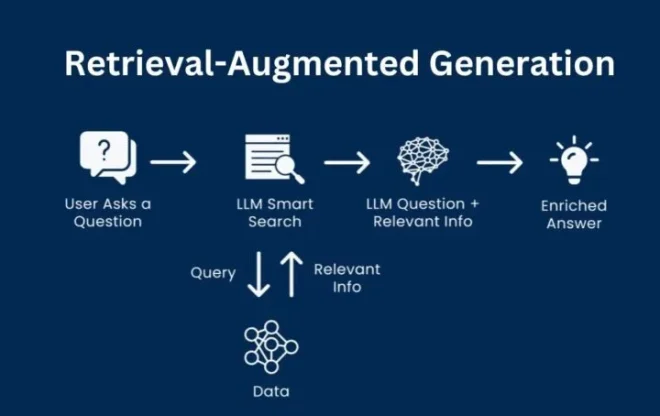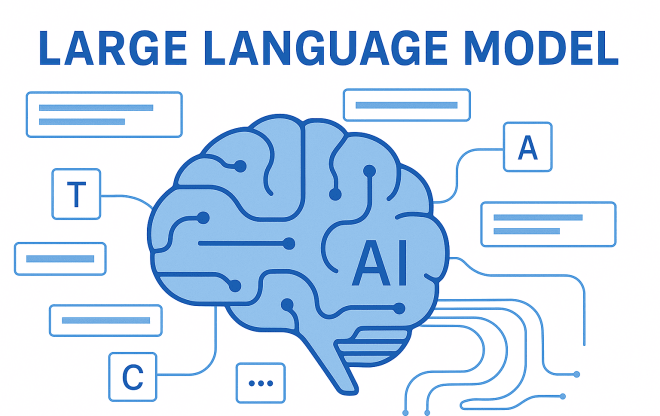Currently Empty: ₹0.00
Performance Testing with Gatling: A Comprehensive Guide
Introduction
Performance testing is essential for evaluating how applications perform under different levels of load and stress. Gatling is one of the most powerful open-source tools designed for high-performance load testing. With its efficient and lightweight architecture, Gatling enables developers and testers to identify bottlenecks and optimize system performance. This blog will cover the key features of Gatling, its importance in performance testing, and how to use it effectively.
What is Gatling?
Gatling is an open-source load testing tool built on Scala, Akka, and Netty. It is widely used for testing web applications, APIs, and other network services. Unlike traditional tools like JMeter, Gatling is designed for high performance and scalability, making it ideal for testing large-scale applications.
Key Features of Gatling:
- High Performance: Uses asynchronous programming for efficient resource utilization.
- Scenario-Based Testing: Allows users to define realistic user journeys.
- Code-Based Scripting: Uses Scala-based DSL for flexible scripting.
- Real-Time Metrics: Provides detailed and real-time test reports.
- Integration with CI/CD: Works with Jenkins, GitHub Actions, and other CI/CD tools.
Importance of Performance Testing with Gatling
Scalability Testing
Gatling helps simulate thousands of concurrent users to evaluate how an application scales under different loads.
Response Time Analysis
Analyzing response times ensures applications provide a seamless user experience.
Identifying Performance Bottlenecks
Performance issues such as slow database queries, unoptimized code, and server constraints can be detected early.
Ensuring System Stability
Testing under various stress levels ensures applications can handle peak loads without crashing.
How to Use Gatling for Performance Testing
Step 1: Installing Gatling
- Download Gatling from the official website.
- Extract the downloaded package and navigate to the
bindirectory. - Ensure Java is installed as Gatling runs on the JVM.
Step 2: Creating a Simulation Script
- Open the
user-files/simulationsfolder and create a new Scala script. - Define the test scenario, including user actions and expected responses.
- Configure test parameters such as ramp-up time, number of users, and duration.
Step 3: Running the Load Test
- Execute the simulation using the command
./gatling.sh(Linux/Mac) orgatling.bat(Windows). - Monitor real-time performance metrics during execution.
Step 4: Analyzing the Test Results
- Gatling generates detailed reports in HTML format.
- Key metrics include response times, error rates, and request distribution.
Best Practices for Performance Testing with Gatling
1. Define Clear Objectives
Set measurable goals such as response time limits and user concurrency levels.
2. Use Realistic User Scenarios
Simulate actual user behavior rather than generic load patterns.
3. Optimize Test Scripts
Avoid unnecessary requests and loops to improve script efficiency.
4. Monitor System Resources
Track CPU, memory, and database performance during the test.
5. Automate Testing
Integrate Gatling with CI/CD pipelines for continuous performance testing.
Conclusion
Gatling is a powerful and scalable tool for performance testing, offering high efficiency and real-time insights. By incorporating Gatling into your testing strategy, you can ensure your applications handle real-world traffic efficiently, minimize downtime, and improve overall user experience. Whether you are a beginner or an experienced performance tester, mastering Gatling will help you optimize your applications for peak performance.