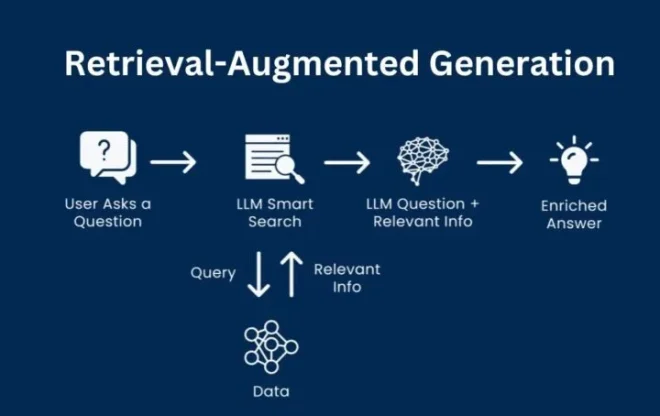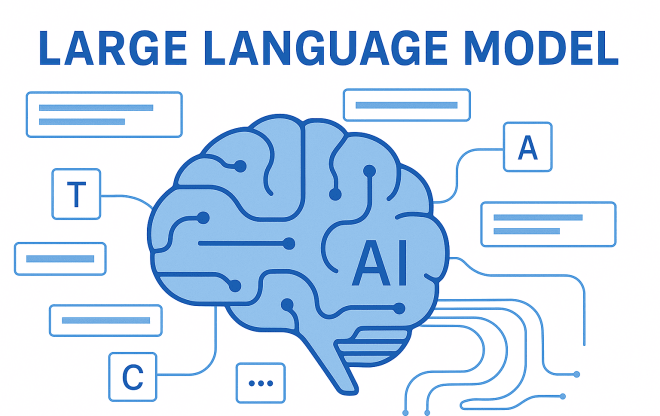Currently Empty: ₹0.00
DevOps with Docker and Jenkins: A Comprehensive Guide
Introduction
In the world of DevOps, automation and containerization are key components that enhance software development and deployment. Docker and Jenkins are two essential tools that streamline the CI/CD pipeline, allowing for efficient, scalable, and reliable application deployment. This blog explores how Docker and Jenkins work together, their benefits, and a step-by-step guide to implementing DevOps with these tools.
What is Docker?
Docker is an open-source containerization platform that allows developers to package applications with all their dependencies into lightweight, portable containers. These containers ensure consistency across different environments, from development to production.
Key Features of Docker:
- Lightweight and Portable: Containers share the host OS, making them more efficient than traditional virtual machines.
- Consistency: Ensures the application runs the same way in development, testing, and production.
- Scalability: Easily scale applications up or down based on demand.
- Microservices Architecture: Supports the development and deployment of microservices-based applications.
What is Jenkins?
Jenkins is an open-source automation server that enables continuous integration and continuous deployment (CI/CD). It allows developers to automate the building, testing, and deployment of applications.
Key Features of Jenkins:
- Extensible with Plugins: Supports numerous plugins to enhance functionality.
- Automated Builds and Testing: Enables automated execution of test cases and builds.
- Integration with Various Tools: Works with Docker, Kubernetes, Git, Maven, and more.
- Distributed Build System: Supports parallel execution of builds across multiple machines.
Importance of DevOps with Docker and Jenkins
1. Faster Deployment
Docker’s containerization combined with Jenkins’ automation speeds up deployment, reducing time-to-market.
2. Improved Consistency
Containers ensure that applications work identically across various environments, preventing deployment issues.
3. Scalability and Efficiency
Docker allows applications to scale dynamically, while Jenkins automates CI/CD for efficient software delivery.
4. Reduced Infrastructure Costs
Using containers eliminates the need for complex VM-based environments, saving costs.
Setting Up DevOps with Docker and Jenkins
Step 1: Install Docker
- Download and install Docker from the official website.
- Verify installation by running
docker --version. - Configure Docker to run without sudo (Linux users may need additional setup).
Step 2: Install Jenkins
- Download and install Jenkins from the official website.
- Start Jenkins and complete the initial setup by unlocking it with the provided administrator password.
- Install recommended plugins and configure the Jenkins workspace.
Step 3: Integrating Docker with Jenkins
- Install the Docker Pipeline Plugin in Jenkins.
- Configure Jenkins to use Docker by adding the Docker host settings.
- Create a Jenkins job and define a pipeline script that builds and runs Docker containers.
Step 4: Creating a CI/CD Pipeline with Docker and Jenkins
- Create a
Jenkinsfilein your project repository with the following stages:- Clone Repository: Fetch the latest code from Git.
- Build Docker Image: Use
docker build -t app .. - Run Tests: Execute tests inside the Docker container.
- Deploy Application: Push the image to Docker Hub or a Kubernetes cluster.
- Configure a Jenkins pipeline job to execute the
Jenkinsfileautomatically. - Run the pipeline and monitor logs to ensure successful execution.
Best Practices for DevOps with Docker and Jenkins
1. Use Docker Compose
Leverage docker-compose to manage multi-container applications efficiently.
2. Automate Testing
Integrate automated testing within the Jenkins pipeline to catch bugs early.
3. Secure Docker Images
Use trusted base images, scan for vulnerabilities, and avoid storing secrets in containers.
4. Optimize Jenkins Performance
Run Jenkins on a dedicated server and configure agents for parallel execution.
5. Implement Continuous Monitoring
Monitor containerized applications with tools like Prometheus and Grafana.
Conclusion
Combining Docker and Jenkins provides a robust solution for DevOps teams, enabling seamless CI/CD, efficient deployment, and enhanced scalability. By implementing best practices, teams can accelerate development workflows, reduce infrastructure costs, and deliver high-quality software faster. Whether you’re a beginner or an experienced DevOps engineer, mastering Docker and Jenkins will greatly improve your software delivery pipeline.