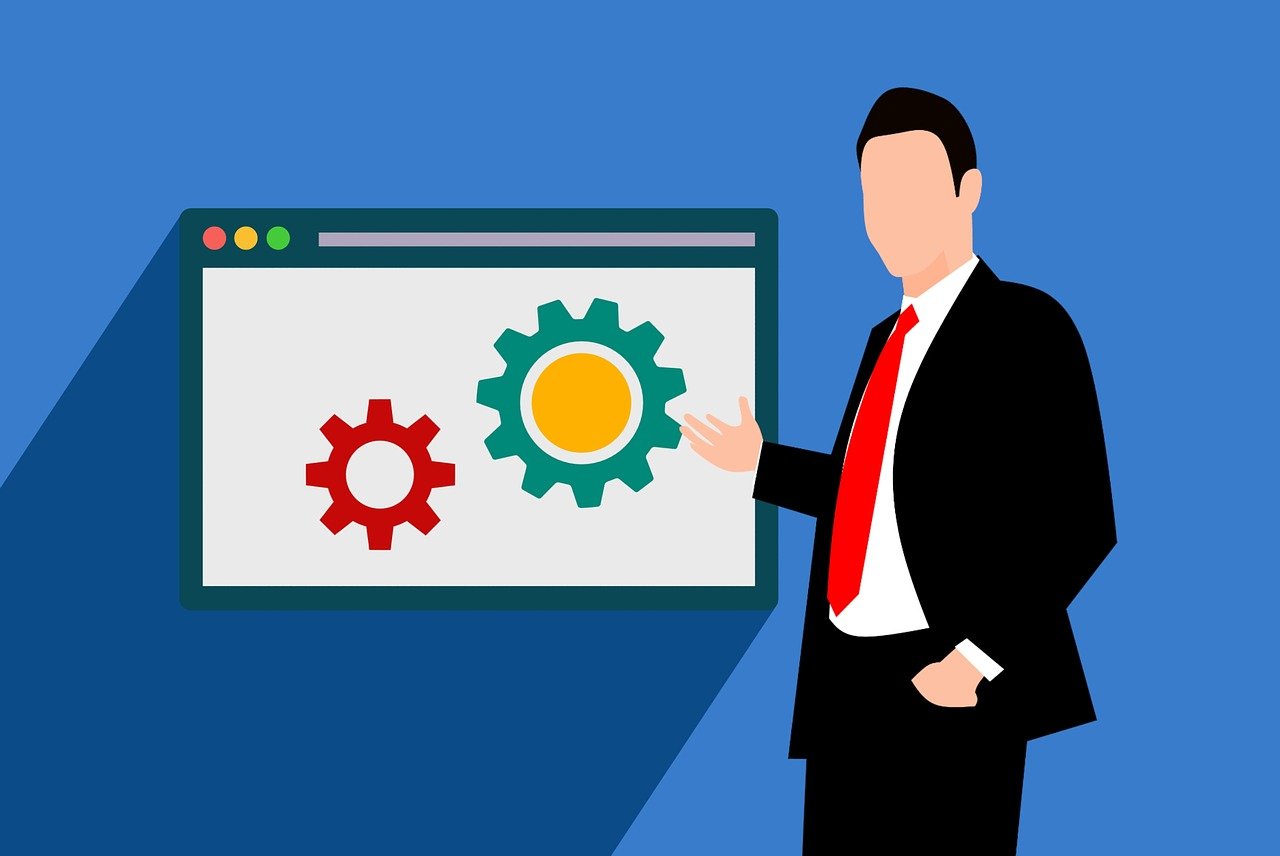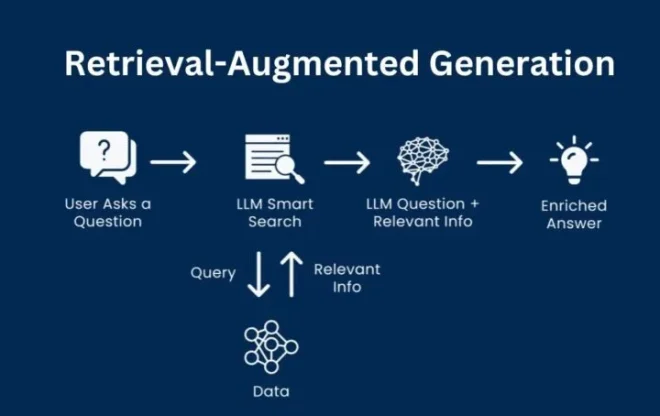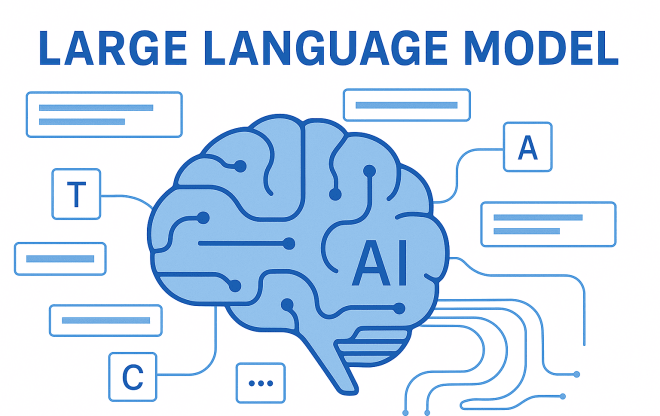Currently Empty: ₹0.00
Selenium with Docker, Ansible, Kubernetes, and AWS Integration: A Modern Approach to Test Automation
In the world of software development, test automation has become an integral part of the CI/CD (Continuous Integration and Continuous Deployment) pipeline. Selenium, one of the most popular tools for web application testing, is often combined with powerful DevOps tools like Docker, Ansible, Kubernetes, and AWS to build scalable and reliable automation infrastructures.
In this blog, we’ll explore how integrating these technologies with Selenium can enhance your test automation process. You’ll learn about each tool’s role and how to bring them together for efficient, large-scale test execution.
Why Selenium Needs Modern Integration
Selenium is excellent for web automation testing, but running large-scale tests can be challenging. Managing multiple environments, ensuring scalability, and handling dependencies often complicate the testing process. By integrating Selenium with Docker, Ansible, Kubernetes, and AWS, you can overcome these challenges and build a seamless test automation framework.
Key Challenges in Traditional Selenium Testing:
- Environment Inconsistency: Differences in local, staging, and production environments lead to flaky tests.
- Scalability Issues: Running tests on multiple browsers and devices requires significant infrastructure.
- Dependency Management: Managing dependencies for different Selenium versions is time-consuming.
- Resource Optimization: Manual resource allocation leads to inefficiency and higher costs.
The Solution:
Integrating Docker for containerization, Ansible for automation, Kubernetes for orchestration, and AWS for cloud scalability transforms Selenium testing into a robust, scalable solution.
1. Selenium with Docker: Simplifying Test Execution
Docker is a containerization platform that allows you to package applications and their dependencies into lightweight, portable containers. With Docker, you can create isolated test environments, ensuring consistency across all stages of testing.
Benefits of Using Docker with Selenium
- Environment Consistency: Eliminate “it works on my machine” problems.
- Scalable Testing: Spin up multiple Selenium instances in parallel containers.
- Easy Dependency Management: No need to install Selenium, browsers, or WebDriver on each machine.
- Portable and Lightweight: Docker images can be easily shared across teams.
Setting Up Selenium with Docker
- Install Docker: Download and install Docker from the official site.
- Pull Selenium Docker Images: Selenium provides official Docker images for different browsers.
docker pull selenium/standalone-chrome
docker pull selenium/standalone-firefox
- Run Selenium in a Docker Container:
docker run -d -p 4444:4444 selenium/standalone-chrome
This command will start a Selenium standalone server with Chrome. You can access it at http://localhost:4444.
- Execute Tests: Modify your test scripts to point to the Docker container’s URL.
java WebDriver driver = new RemoteWebDriver(new URL("http://localhost:4444/wd/hub"), DesiredCapabilities.chrome());
Running Tests in Parallel
Docker Compose allows you to run multiple containers simultaneously, enabling parallel execution for faster results.
yaml version: "3"
services:
chrome:
image: selenium/standalone-chrome
ports:
- "4444:4444"
firefox:
image: selenium/standalone-firefox
ports:
- "4445:4444"
2. Automating Configuration with Ansible
Ansible is an automation tool that simplifies configuration management and deployment. It helps automate the setup of Docker, Selenium Grid, and test environments across multiple servers.
Benefits of Ansible in Selenium Testing
- Centralized Configuration Management: Manage configurations for all test environments from a single location.
- Idempotent Scripts: Ensure consistent state across multiple runs.
- Agentless: No need to install agents on managed nodes.
Using Ansible to Automate Selenium Setup
Sample Ansible Playbook to Install Docker and Selenium Grid:
yaml
- name: Setup Selenium Grid with Docker
hosts: all
become: yes
tasks:
- name: Install Docker
apt:
name: docker.io
state: present
- name: Pull Selenium Docker Images
shell: |
docker pull selenium/hub
docker pull selenium/node-chrome
- name: Start Selenium Hub
shell: docker run -d -p 4444:4444 --name selenium-hub selenium/hub
- name: Start Selenium Node (Chrome)
shell: docker run -d --link selenium-hub:hub selenium/node-chrome
This playbook installs Docker, pulls Selenium images, and sets up a Selenium Grid with Chrome nodes.
3. Orchestrating Test Execution with Kubernetes
Kubernetes (K8s) is an orchestration platform for managing containerized applications. When working with large-scale test automation, Kubernetes ensures high availability, scalability, and fault tolerance.
Why Use Kubernetes for Selenium Testing?
- Scalable Infrastructure: Automatically scale up or down based on test load.
- Self-Healing: Failed containers are automatically restarted.
- Load Balancing: Distribute tests across multiple nodes for faster execution.
- Resource Optimization: Efficiently allocate resources to containers.
Deploying Selenium Grid on Kubernetes
- Create a Kubernetes Cluster: You can use Minikube for local testing or deploy on AWS EKS for production.
- Deploy Selenium Hub and Nodes:
Selenium Hub Deployment YAML:
yaml apiVersion: v1
kind: Service
metadata:
name: selenium-hub
spec:
ports:
- port: 4444
selector:
app: selenium-hub
---
apiVersion: apps/v1
kind: Deployment
metadata:
name: selenium-hub
spec:
replicas: 1
selector:
matchLabels:
app: selenium-hub
template:
metadata:
labels:
app: selenium-hub
spec:
containers:
- name: selenium-hub
image: selenium/hub
ports:
- containerPort: 4444
Selenium Node Deployment YAML:
yaml apiVersion: apps/v1
kind: Deployment
metadata:
name: selenium-node-chrome
spec:
replicas: 2
selector:
matchLabels:
app: selenium-node-chrome
template:
metadata:
labels:
app: selenium-node-chrome
spec:
containers:
- name: selenium-node-chrome
image: selenium/node-chrome
env:
- name: HUB_HOST
value: "selenium-hub"
- Scale the Nodes:
bash kubectl scale deployment selenium-node-chrome --replicas=5
4. Integrating AWS for Scalability and Flexibility
AWS provides a scalable and reliable cloud infrastructure for running Selenium tests. By combining AWS services with Docker, Ansible, and Kubernetes, you can build a cost-effective, high-performance automation framework.
Key AWS Services for Selenium Testing
- Amazon EC2: Run Docker containers on virtual machines.
- Amazon EKS (Elastic Kubernetes Service): Deploy Kubernetes clusters.
- Amazon S3: Store test reports and logs.
- AWS Lambda: Run lightweight test scripts in a serverless environment.
- CloudWatch: Monitor and log test execution.
Running Selenium Grid on AWS EKS
- Create an EKS Cluster: Use the AWS Management Console or AWS CLI.
- Deploy Selenium Hub and Nodes: Use Kubernetes deployment YAML files (as shown above).
- Monitor and Scale: Use CloudWatch and Auto Scaling to monitor performance and scale infrastructure.
Cost Optimization Tips:
- Use Spot Instances for non-critical test executions.
- Schedule tests during off-peak hours to reduce costs.
- Monitor resource usage with AWS CloudWatch.
Best Practices for Selenium with Docker, Ansible, Kubernetes, and AWS
- Modularize Your Setup: Separate configurations for Docker, Kubernetes, and Selenium.
- Use CI/CD Pipelines: Integrate with Jenkins, GitLab CI, or AWS CodePipeline for continuous testing.
- Monitor and Log: Use centralized logging and monitoring tools like ELK Stack or CloudWatch.
- Implement Security: Secure your Docker images and Kubernetes clusters.
- Backup Test Data: Store logs and test artifacts in AWS S3.
Conclusion
Integrating Selenium with Docker, Ansible, Kubernetes, and AWS is a game-changer for test automation. This combination ensures consistency, scalability, and efficiency in your testing process. By leveraging these technologies, you can build a future-proof test automation framework that meets the demands of modern software development.
At JS Testing Academy, we provide hands-on training on Selenium, Docker, Kubernetes, and AWS, helping you master these tools and build scalable test automation frameworks. Join us to take your automation skills to the next level!